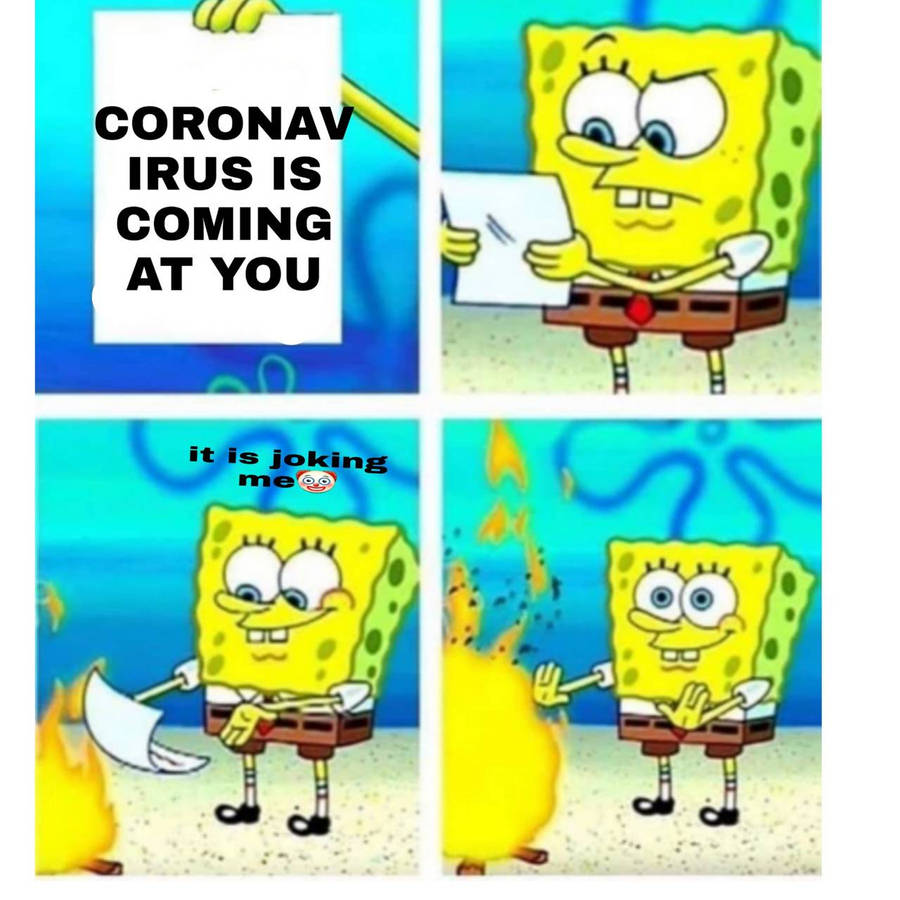OK here's the catch: software development is not something I do just for living, it's a passion I have since literarily ever and here's the story.
I'm absolutely envious of modern kids able to put their hands on a Raspberry PI, as example, and develop with Python, nodejs, or pretty much any other programming language available these days using an affordable board that does not need a music-cassette like player and at least half minute of potential personal epileptic attack with multi colors on screen plus
noise before being able to show you something on the same screen (yes, I come from Commodore 64 era, a platform I couldn't afford at that time, and yet I feel lucky for owning a
MSX and developing/experimenting on it via QBasic when I was between 8 and 11 ... then I've met by accident an
Olivetti PC and it has been love since!).
Being greedy about learning!
When in 1998 I've finished high-school in Italy there was not a single University in the entire country that was even "10 years after" close to prepare people for real-world about the World Wide Web.
Those days, and bear in mind this is still the current situation in
many "
modern" Universities, Computer Science studies were only about some C, Java, or
DBRM basics and nothing else; possibly even with an obsolete or deprecated versions of Java itself, nothing like
nashorn these days, and just to shout one example.
All I could do in that scenario in order to prepare myself and learn about the Web, was to go online and study by my own everything available on the Internet!
All of this beside some unrelated University class that supposed to give me basis about programming (it kinda didn't for what I needed, it was too early to pretend to teach me Web in Italy at that time) ... guess what, I never completed that course or the one I've done few years after 'cause I was already ways ahead of them at that time.
However, I've been spending my career giving back to the Internet what I've learned contributing with Web specifications, ES specifications, creating libraries, or contributing to them ... this is me, online, today, and since ever!
.. and learning, and learning ...
Back in those days, every time I mastered some topic, another one was coming up harder to understand, harder to find proper online documentation, something we take for granted these days, and harder due concrete lack of time: I was a full time employee already and I needed to work because my studies were not cheap at all and internet was not cheap too, and in order to have a better connection I had to pay extra so that dual channel
ISDN could have been possible and I could surf at the amazing speed of 128Kbps in download and 64Kbps in upload!
You read that right: 128 Kilo
bits per seconds, enough to also feel some sort of realtime zero-lag connection on Quake 3 Arena, a game part of my history too, and more than that, an inspiration about what's possible online even with very low bandwidth connections!
Anyway, my will to learn software and
improve daily my skills was at its highest peaks, probably because it was the beginning of my career, most likely and also because it is
still required, if you want to survive and be a good, updated, developer at any time in the SW history, to know what's going on around and where Software and Hardware are heading these days, your days, whenever you are reading this!
In few words
Welcome to Software Development, nothing like you learn VBScript at Uni or at work once and you are good forever in your lifetime with your job ... if that's what were you looking for, I think I've bad news for you ...
Are *You* willing to learn ?
Apparently in modern software development, and somehow specially in one of the easiest out there, JavaScript development, the worst
"curse" ever or the most used example about how hard is to be a software developer is represented by a
tilde, a single
~ char apparently full of shame because
developers don't understand what it means ... well, I don't want to start swearing randomly here, so I'll try to be calm and explain ...
As easy as this
The only possible
falsy value in JS with a tilde, is the number
-1 .. repeat with me:
the only falsy value with a tilde is -1
the only falsy value with a tilde is -1
the only falsy value with a tilde is -1
~(-1) === 0; // true
~(-1) == false; // true
Say that 3 times and Crockford will appear on the mirror!
Jokes a part, what does it mean? It simply means that every JavaScript method that returns
-1 instead of a boolean
false PHP style over a search, or an
indexOf is performed over a
string or an
Array will result
falsy when checked against the following:
if (~[1,2,3].indexOf(2)) {
// YES, 2 is there!!!
// because the result was !== -1
}
if (!~[1,2,3].indexOf(4)) {
// NO, there's a NOT "!"
// of course it's NOT there
// !~ === NOT
[1,2,3].push(4);
// metaphorically speaking ...
}
This is also usually called a
semantic operation for the simple reason that:
- you didn't put a not "
!" operator upfront so you expect that to return truthy result
- in case you did put a not "
!" operator upfront, you'll see 99% of the time a arr.push(missingValue) following ...
so what are you exactly complaining about? The funniest thing ever is that people usually ask you to write this instead:
// they tell you not to write this:
if (~[1,2,3].indexOf(2)) {
// yeah, it's there
}
// but to write this:
if ([1,2,3].indexOf(2) !== -1) {
// yeah, it's there
}
Today you must have realized that comparing against
!== -1 is the exact equivalent of verifying that the result was not
-1 via tilde, because once again:
only -1 is falsy after a tilde so
indexOf result is truthy only when it's
!== -1!
And this is not about being smart
It's rather about learning that some language does not use only
+,
-,
*, and
/ operators as they taught us at elementary school ... the language has more and
you should know more about the language you develop and work with instead of going "
I don't understand! OMG, why is that and what it does" first time you see a different operator ... long story short: are you still willing to learn?
'cause next thing you gonna have problems with wil most likely be the proposed
power operator, for all those times you didn't want to use
Math.pow(num, radix) and you'll find handy to do
x**radix instead ... uh wait, you don't know that symbol, it must be evil and/or smart, right?
What are you saying? Python did that before so it's OK? Then you learned something new anyway about the tilde today and in JavaScript, you should actually be happy if that's the case instead of moaning about it?
Not only the tilde
I've been working for many small, medium, and big companies, and the constant scenario is that someone, at some point, will mention sentences like the following one:
I had a problem and I decided to use regular expressions to solve it, so now I have two problems ...
... of course you have two problems if you don't understand regular expressions or you didn't think enough if that was the right case to use them ... here the simple proof: do this in a more efficient way (didn't mention easier, shorter, faster for argument sake but you know it):
function dropA(str) {
return str.replace(/a/ig, '');
}
// later on in dante.js ...
dropA(divineComedy);
I am waiting here to see how better, faster, shorter, etc plus absolutely not error prone your logic avoided regular expressions ...
Master them instead
Yes, some dev probably does not know, need, or understand, regular expressions, and this is OK, as long as they are not trying at all costs to avoid them!
That would be the most unproductive, error prone, slower, and stubborn approach for a single or a team in case they do not just understand regular expressions ... I mean:
no fucking body understand them after born, we all had to learn them so you can continue with your argument about "
having two problems" but actually unless you really know regexp you should be the last one to complain about them.
back to tilde
Yes, if you are that good that not only you managed to successfully copy and paste some code that used a tilde but you actually investigated about its meaning in binary terms, you'll also realize that when an Array might contain a huge number of items that could grow unexpectedly, tilde is not what you are looking for *but* only in that case, even if we all like to dream our code will be used up to
Math.pow(2, 32) times per each Array we create.
Long story short, if this is your problem, you are actually lucky you never had to deal with WebGL so far, because trust me
tilde it's going to be the very last thing you could complain about if all this is about "
things you just don't understand"! ( GLES wizardry! )
About the "copy and paste" tribe
Many times I've seen people demanding, complaining, insulting, after some code they copied and pasted from Stack Overflow or any other slightly CS related forum ... I wish we could consider these kind of persons outside the actual Software Developer circle and happily ignore them instead of promoting "
write dumb to rule them all" articles all over?
How about we keep promoting Software for everyone to jump in and start ignoring or ditching people that are indirectly ruining this beautiful sector full of research, sometimes sacrifices, and luckily still most of the time: passion?
About daily tasks
When it comes to code reviews and developers that actually know what are doing, I also suggest to go easy with nitpicks because I've realized in my career nitpicks are so light and pointless in a product lifecycle that could only waste time for the product growth instead of actually helping code quality.
As example, if a Senior SW Engineer in your team writes:
if (!worked) return;
instead of:
if (!worked) {
return;
}
without the JShint even complaining,
that is fine and you should probably think about how many minutes, or hours, these silly things, when everyone absolutely understand in first place what's going on with the code, have been wasted just to nitpick stuff that for new comers, might actually be a chance to better learn what they are doing, instead of letting them think brackets solved the world ... of course they did when no tests were in place, if that's your only argument because something bad unrelated with brackets happened before :P
As summary
Please respect SW Developers and, if you consider that your job, respect yourself too.
So please let's all moaning less about basic SW Development concepts ... let's all talk about how to improve what's working already instead of how to welcome new copy and paste people.
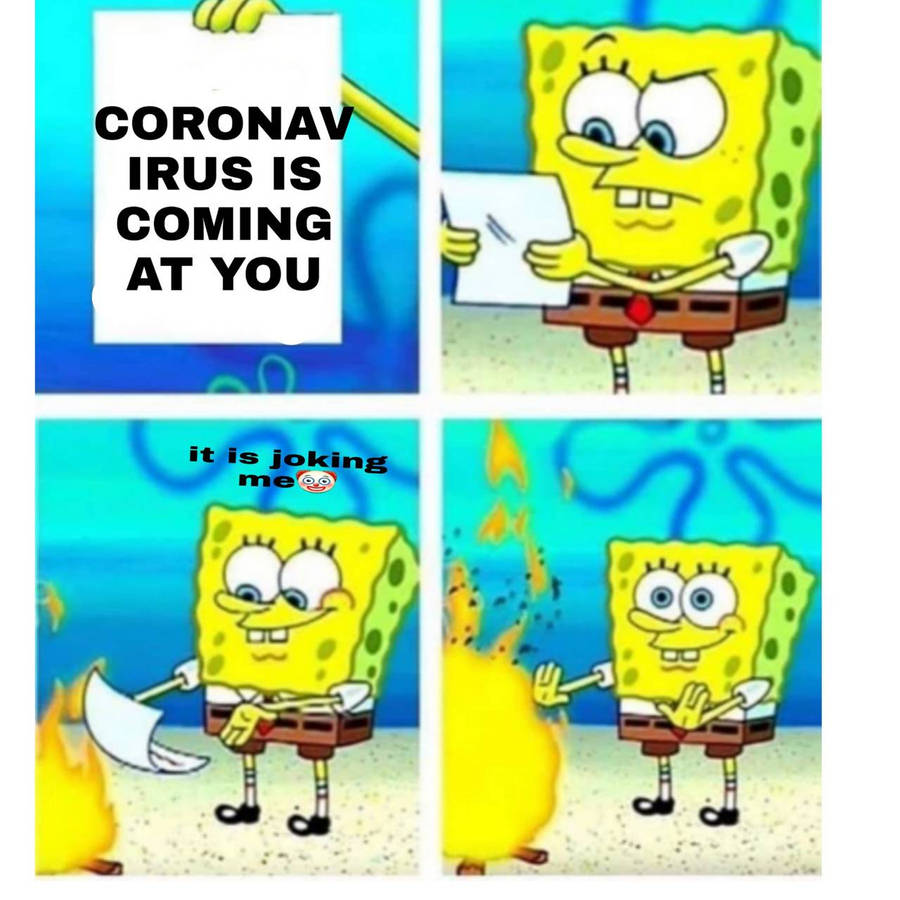
Thank You!